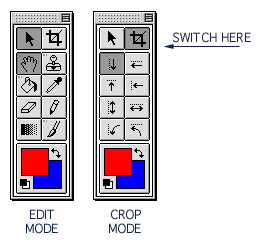Switching between edit and crop mode
The two upper buttons of the floating window switch between the edit and the crop mode. The arrow button switches to the edit mode and the crop button switches to the crop mode. The tools in the floating window change according to the selected mode. In crop mode you have two views to look at the texture: Preview & Overview. Only in Preview you can access the crop mode tools.
|